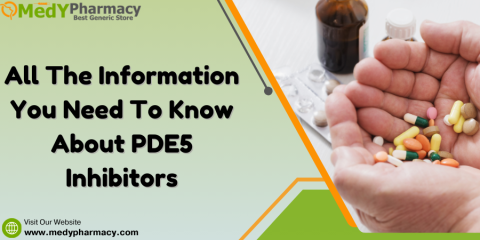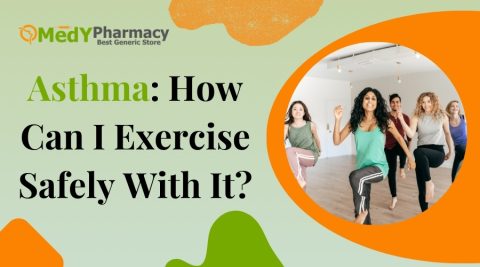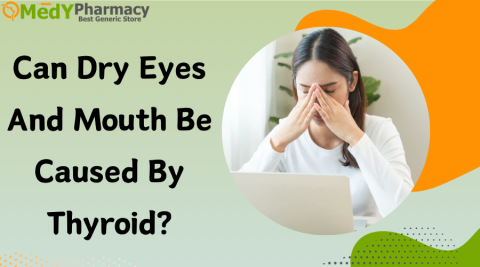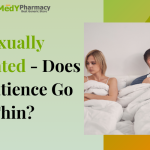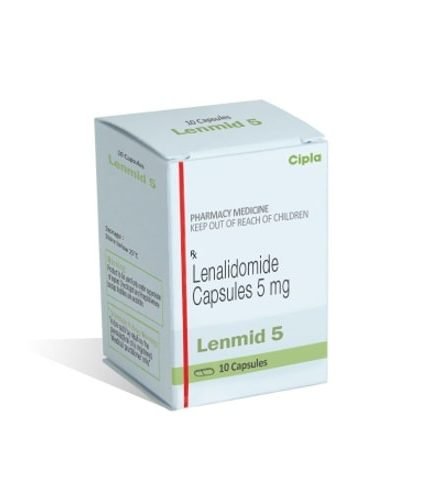Introduction:
A condition known as this can result from excessive screen usage. It happens as a result of the eye strain that displays place on our eyes.
Many individuals stare at their computers, phones, tablets, and televisions for extended periods. After all, many jobs in the modern world require employees to spend many hours a day in front of screens.
In addition, many people use TV or digital media to unwind after work.
Learn more about the primary causes and signs of computer eye strain, as well as some exercises and remedies, by continuing to read.
What Is Eye Strain?
Reading, using electronics, and long-distance driving are all examples of activities that put a lot of eye strain on your eyes. This is also known as asthenia or eye tiredness.
Although this is generally not a dangerous problem, it can cause pain. You can also take a lot of steps to prevent or lessen eye strain. If you are unable to alleviate your eye strain with lifestyle modifications, such as using artificial tears, it may indicate a more serious condition than eye fatigue. Getting an eye exam is therefore always a smart idea.
A common complaint among computer users is eye strain. An extended period spent staring at a computer screen might cause eye strain or accentuate any existing eye conditions.
What Is Computer Vision Syndrome?
A collection of symptoms that arise from prolonged use of computers or other electronic devices is known as computer vision syndrome. This is another name for it. You may get headaches, blurred vision, and eye irritation, among other symptoms. Though typically transient, these symptoms may interfere with your regular schedule or workday.
Although this is uncomfortable, it is not a serious condition. But in the long run, repeated symptoms can hinder your ability to perform things you enjoy or negatively impact your productivity at work. Understanding what puts you at risk and how to avoid or manage this prevalent issue is crucial.
These issues relate to the eyes and eyesight. Dry and red eyes that weep and itch are among the issues. Your eyes could feel drained or uneasy. Focusing normally could be difficult for you. Using computers or other digital devices frequently is the cause of these issues. Utilizing cell phones and e-readers may potentially result in these issues.
The prevalence of these issues has been rising during the last several decades. Many people who spend a lot of time using a computer or other digital device have certain symptoms. Most people who use computers or other electronic devices occasionally have symptoms. The prevalence of this is high in both adults and youngsters.
To What Extent Does Computer Vision Syndrome Occur?
It’s quite typical. An estimated 60 million people worldwide are impacted, according to researchers. At least half of individuals suffered from computer vision syndrome before the COVID-19 pandemic. For socialising and working, many people turned to digital devices throughout the pandemic.
Additionally, the pandemic increased the number of youngsters who developed computer vision syndrome. According to some studies, between 50 and 60 percent of kids suffered from this illness during the epidemic.
How Does Vision Change with Computers?
This resembles carpal tunnel syndrome and other workplace injuries caused by repeated motion. It occurs when your eyes repeatedly travel the same route. The longer you keep up the activity, the worse it may get.
When using a computer, your eyes must constantly focus and refocus. You can see them shifting as you read. To type, you might need to look down at documents and then back up. All of these tasks need a great deal of eye-muscle effort.
Furthermore, using a computer has been shown to cause us to blink far less regularly, which can occasionally dry out our eyes and create blurred vision.
If you have eye problems already, require glasses but don’t get them, or wear the incorrect prescription for computer use, you’re more likely to have issues.
The natural lenses in your eyes grow less flexible as you age, and computer work becomes more difficult. You will begin to lose the capacity to focus on both close and distant objects around the age of forty. This problem will be referred to as presbyopia by your eye specialist. Follow your treatment plan, which may involve medication, surgery, or Careprost Eye Drop.
How Does It Get Handled?
A few easy adjustments to your workspace will help alleviate your symptoms and stop new issues from arising:

- Take out the Glare
Adjust the surrounding illumination to lessen the impact on your computer screen. If your monitor is glaring from a nearby window, move it and draw the blinds. You can get a desk lamp with a movable shade that evenly distributes light across your desk or ask your employer to install a dimmer switch for the overhead lights if they are excessively bright. Additionally, you can equip your monitor with a glare filter.
- Put Your Desk Back In Order
Ideally, your monitor should be 20 to 28 inches from your face, just below eye level. Seeing what’s on the screen shouldn’t require you to eye strain your eyes or extend your neck. If you are working with printed materials, place them on the stand next to your monitor. This will eliminate the need for you to look up at the screen and then back down at the desk when typing.
- Let Your Eyes Rest
Observe the rule 20-20-20. About every twenty minutes, take a break from the television and spend twenty seconds staring at anything twenty feet away. To keep your eyes hydrated, blink often. Try using artificial tear Careprost Plus if they feel extremely dry.
- Adjust Your Settings
If the factory-installed presets make you uncomfortable, you don’t have to put up with them. You can experiment with the font size, contrast, and brightness until you find what works best for you.
See your eye doctor regularly to maintain your prescriptions current and for examinations. Tell them about any issues you’re having. Contact lenses or spectacles can be necessary. For computer work, they will determine if you require a particular set of glasses or if you can use your usual ones. They may recommend tinted lens material to reduce glare and increase contrast, or they may recommend a single or bifocal lens.
Have your children’s eyes examined as well. A computer that they use should be positioned in optimal light and at the proper height. Assist them in taking regular pauses from the screen so that their eyes may rest.
What Signs of Eye Strain From Computers Are Present?
- Discomfort in the eyes
- Headaches
- Eye pain, fatigue, burning, or itching
- Having trouble focusing
- Eye water
- Dehydrated eyes
- Double vision or blurred vision
- A greater sensitivity to light
While it can be uncomfortable, eye strain is usually not dangerous and goes away when you rest your eyes. Although you might not be able to alter the variables that contribute to eye strain or the amount of time you spend in front of a computer at work, you can take action to lessen it.
10 Simple Steps for Computer Eye Strain
- Comprehensive Eye Exam
The most crucial step in preventing or treating computer vision issues is getting a regular, thorough eye exam. Speak with a local eye doctor if it has been more than a year since your last eye checkup.
Telling your doctor how frequently you use a computer at work and home is important during your examination.
Additionally, measure the distance between your eyes and the screen when you are using a computer, and bring this measurement to the appointment. After that, your eye doctor can recommend the ideal lenses for comfortable and clear vision at that distance.
- Use Proper Lighting
Excessive brightness from external sunlight entering through a window or from strong indoor lighting might lead to digital eye strain.
Reduce outside light by drawing the curtains or window coverings. Use fewer light bulbs and tubes with lesser intensity to lessen indoor lighting.
Avoid working in bright fluorescent lighting if at all feasible. Instead, choose a table or floor lamp that emits indirect, softer light.
- Minimize Glare
One factor contributing to computer eye strain is glare from light bouncing off your screen or other surfaces in the room. Put in an anti-glare screen protector and, if you can, paint reflecting or bright walls a more calming shade with a matte finish.
Invest in lenses with anti-reflective (AR) coating if you use glasses. Because less light bounces off the front and rear surfaces of your eyeglass lenses, AR coating lessens glare.
- Update Your Screen
If your computer is outdated, you might want to upgrade to a new model with the newest high-resolution screen technology. To make the screen more pleasant, adjust its brightness.
Additionally, for easier viewing, think about investing in a gadget with a larger screen.
- Computer Display Settings
By modifying your computer’s display settings, you can lessen eye fatigue and eye strain.
- Illumination
Change the display’s brightness until it roughly matches the brightness of the area around you. Take a look at this page’s white background as an example. It’s too bright if it appears to be a source of light. The colour may be too dark if it appears dreary and drab.
- Contrast And Text Size
To make reading or writing lengthy papers more comfortable, adjust the text’s size and contrast. Generally, the most comfortable combination is black print on a white background.
- Hue Temperature
If at all feasible, lower your screen’s colour temperature using the display settings. By doing this, your screen will emit less blue light, improving your long-term viewing comfort.
- Blink More Frequently
To prevent the symptoms of dry eye and to moisturise the surface of your eyes, blink often.
According to studies, when people look at the screens of their laptops and other electronic devices, they blink only around one-third as frequently as they normally do. This results in eye pain, dry eyes, and erratic eyesight.
Practice blinking after reading each of the two or three paragraphs on your screen to lower your chances of developing dry eyes when using a computer. Additionally, keep an artificial tear bottle close at hand and use it often if your eyes begin to dry out.
- Get Your Eyes Moving
Focusing fatigue is another factor contributing to computer eye strain. Start applying the “20-20-20” rule to lessen eye strain from staring at your screen all the time: every 20 minutes, take a break from it and focus for at least 20 seconds. This will lessen eye tiredness by relaxing the focusing muscles inside your eyes.
- Take Rests Often
Take a break from your computer screen at least every half hour to lower your risk of headaches and shoulder, back, and neck pain. Stretch and move about to ease stress and discomfort in your arms, legs, back, neck, and shoulders.
This exercise can help you feel less exhausted and improve your posture in just a few minutes every half an hour.
- Changes Your Workstation
If you have to switch between your computer screen and a printed page, put the page on a copy stand next to the display.
Additionally, position your chair so that your feet are comfortable on the ground.
- Consider Computer Glasses
To find out if you would benefit from computer glasses, speak with your eye doctor.
Those who typically use progressive lenses or bifocals, which only offer a somewhat small viewing zone for your computer screen, may find computer glasses extremely useful.
For computer work, you should also think about using photochromic or slightly tinted lenses to lessen your exposure to potentially hazardous blue light from digital gadgets. Speak with your eye doctor about this risk.
What Is The Cause Of Eye Strain From Computer Devices?
For a variety of reasons, reading text on a digital device or computer screen is frequently more taxing on the eyes than reading printed text. For this reason, a few hours of computer work may result in signs of eye strain, yet reading a book would not.
- Screen glare
- Inadequate lighting
- Having bad posture when using a computer
- Seeing a computer from the incorrect perspective
- Unrepaired eyesight issues
- A mix of several of these elements
Compared to reading printed material, people frequently blink less when using a computer. Dry eyes may result from this. This could be a factor in computer eye strain.
- Refocusing Continuously
To see the print on a screen, you must continuously focus and refocus. This kind of constant eye movement might cause eye strain.
- Levels of Contrast on the Screen
The letters you read on a screen frequently have a low contrast level with their background. This may put more eye strain on your eyes.
- Insufficient Blinking
In your natural state, you blink between 18 and 22 times per minute. To maintain the lubrication of your eyes, you must blink enough. However, the average person only blinks three to seven times per minute when using a keyboard. Blinking incompletely might also result from using a screen. This indicates that blinking only partially closes your eyes. Your eyes may become dry if you don’t blink frequently enough or completely.
What Conditions Are At Risk For This Condition?
This is more likely to occur if you spend at least four hours a day using a computer or other digital device.
- Have a condition called dry eye.
- Be nearsighted or have refractive problems that are either untreated or under-corrected.
- Have eye disorders such as convergence insufficiency that impair your eyes’ capacity to focus.
Viewing the Computer Eye Strain
The right body alignment for using a computer. This covers the lighting, the comfort of the chair, the placement of the monitor, the reference materials, and the utilisation of rest periods.
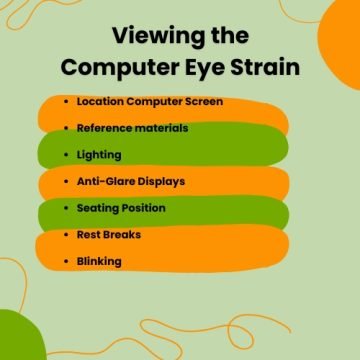
- Location Computer Screen
When viewing a computer, most individuals find that looking down makes it more comfortable. The ideal distance between the computer screen and the eyes is 20 to 28 inches and 15 to 20 degrees below eye level, measured from the center of the screen.
- Reference materials
Place these items beneath the monitor and above the keyboard. Positioning the documents is the aim; moving the head from the document to the screen is not necessary.
- Lighting
Make sure the computer screen is positioned to block out glare, especially from windows or overhead lighting. Install window shades or drapes, and swap out the light bulbs in desk lamps for lower-wattage ones.
- Anti-Glare Displays
If glare from light sources cannot be reduced, think about applying a screen glare filter. These filters reduce the amount of light that the screen reflects.
- Seating Position
Chairs should fit the body and be padded comfortably. When typing, wrists shouldn’t rest on the keyboard; instead, arms should be positioned to assist the activity.
- Rest Breaks
Try to take breaks from prolonged computer use to avoid eye strain. After two hours of nonstop computer use, take a fifteen-minute break.
- Blinking
By blinking often, you can reduce the risk of having dry eye when using a computer. Blinking keeps the eye’s front surface hydrated.
It is possible to prevent or lessen the onset of CVS symptoms with routine eye exams and good viewing practices.
Activities of Computer Eye Strain
The management and prevention of computer eye strain may be aided by specific workouts.
According to the American Optometric Association, persons should abide by the 20-20-20 guideline. This rule requires that, for every 20 minutes spent staring at a screen, you gaze at something 20 feet away for 20 seconds.
Performing additional eye-focus exercises for a short period every day may also be beneficial. Try carefully shifting your attention from something close by to something far away, for instance.
The figure-eight is another workout. Examining a section of the floor eight feet away is required for this. The next step is to slowly move the eyes in a figure-eight pattern for 30 seconds in one direction and another for another 30 seconds.
These activities may be able to alleviate computer eye strain, according to some data. Looking at far-off things during work breaks, for instance, has been shown in one study to considerably lessen computer vision syndrome symptoms.
A few researchers’ exercises may also help with computer eye strain, according to a reliable source. For example, some people might find that some of their symptoms are lessened when they can return to a regular blinking rate when using displays.
Alternative therapies
This may be prevented and managed by other causes.
One essay, for example, makes the argument that altering the environment might be beneficial. According to the study’s authors, glare can be lessened by adjusting the light’s intensity.
Furthermore, various people need varying levels of light to work with. People in their 50s, for instance, could need twice as much light as those in their 20s.
Additionally, the authors suggest a few ideal workstation configurations. For example, the ideal distance between a person’s eyes and their computer screen is between 35 and 40 inches (in). Together, Lotepred Eye Drop and this unique ophthalmic solution are the active ingredients.
When to Go To the Doctor
A doctor’s visit or an eye exam should be considered by anyone whose symptoms of computer eye strain are seriously impairing their ability to function.
Finding out more about nearby vision therapists could also be worthwhile. Vision therapists can assist by offering training and exercises that may lessen eye strain from computers. Blinking training and attention workouts are two examples.
Glasses of computer eye strain
Certain computer eye strain symptoms may arise or intensify as a result of an underlying vision issue. Some individuals might not be cognizant of these issues. Perhaps if they developed later in life, this would be the case.
However, someone must contact an eye professional if they detect an underlying visual issue. A person’s eyesight can be tested by an eye expert. This can assist them in identifying the types of corrective lenses or glasses that are suitable for the individual’s requirements.
How Can One Diagnose Digital Eye Strain?
After a thorough eye exam and review of your medical history, your eye care professional will establish a diagnosis. They will determine whether any medical conditions, medications, or environmental factors are contributing to your symptoms.
The sharpness of your vision and the ability of your eyes to concentrate and cooperate may be tested by your eye care professional. If you want a more thorough examination, your provider might wish to dilate your pupils. They will then look at the back of your eye using a gadget. In certain instances, you might require further blood tests to check for medical issues that could be contributing to your digital eye strain.
What Are The Consequences Of Eye Strain?
Although it might be bothersome, eye strain is rarely more than that. But one thing to think about when it comes to this is the issue of blue light and how it impacts your eyes.
The sun is mostly responsible for the blue light you see. Shorter wavelengths and greater energy are found at the blue end of the spectrum than at the red end.
Blue light is essential for eye development, visual function, and general health and can also be emitted by light bulbs and digital devices. Lack of sunshine may be the cause of recent increases in nearsightedness, according to some studies.
According to some researchers, overexposure to blue light may potentially harm your retina. Scientists will keep researching how blue light affects eye health.
Is It Possible For Eye Exercises To Enhance Vision?
As of right now, there isn’t much solid evidence to support the idea that eye exercises help to enhance vision.
Careprost can help with convergence issues, according to one study. According to a different study, eye workouts helped people with brain injury who had visual field deficiencies and stereoscopic skills.
According to these findings, eye exercises may improve cognitive function in tasks requiring memory and attention.
An apparent treatment for symptomatic convergence insufficiency is the pencil pushup exercise.
Apart from these rare instances, eye exercises are not a successful treatment for other kinds of intellectual or visual disorders.
The prevalence of computer eye strain is expected to rise in the future as more and more jobs demand prolonged use of screens.
The same is true for managing and preventing it. The one thing regarding computer eye strain that may be guaranteed is that less screen time will probably help.
In many situations, once the aforementioned symptoms are noticed, it is advised to consult a Medypharmacy.